Simple search allows searching on a single criterion out of a selection and includes searching with “wildcard” characters like “?” and “*”.
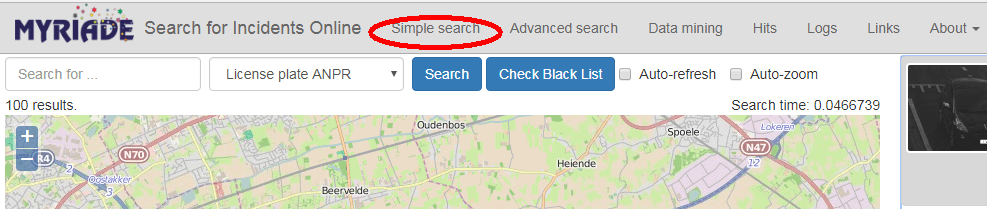
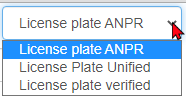
In the combo box next to it, you decide what to look for. Here you can choose which part you wish to search for. The default is License plate ANPR.
You can use "wildcard" characters "?" and "*" to search.
- ? replaces exactly one character, ?? replaces exactly 2 characters
- ??? replaces exactly 3 characters, etc.
- ? can be used together with *
- * can be used only once inside the string - 1ab*12
- * can be used at the beginning and the end of search at the same time - *ab12*
Following SQL wildcard characters are also supported:
- % Any string of zero or more characters (similar to the “*”).
- _ Any single character (similar to the “?”).
- [] Any single character within the specified range ([a-f]) or set ([abcdef[PVdS1] ]).
The metaBOF system was conceived to fully use the functionality of the browser. This means it will often open new browser windows which the user is expected to close after use.
- When you walk different menus, NO new window will be opened
- If you request a detailed information page, this screen (preview) opens in a separate browser tab.
Search Reason:
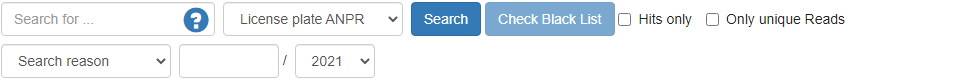
This is an option to be set by the system administrator. The customer may define this [Search reason] as mandatory input for any search. The search reason can furthermore be forced within a set template such as (for example) XXX######/YYYY where
- XXX can be the following: (dropdown and fill-in):
- JS judicial statement or fine
- TA traffic accident
- TI traffic infraction
- IV intervention
- AP administrative processing
- IR information report
- ###### only numbers
- YYYY year. (also dropdown and fill-in)
This information is stored in the user’s session and logged.


